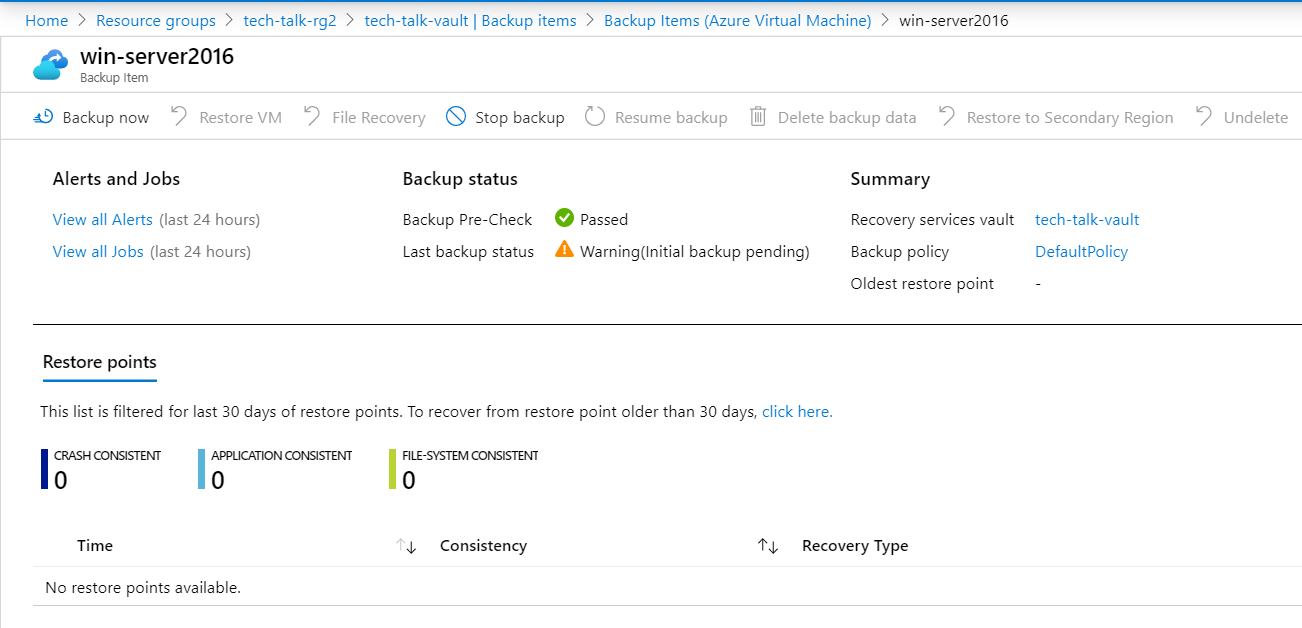Prerequisites:
- A Microsoft Azure Account.
- Basic knowledge of Azure CLI.
- On-Premises File server & an Azure Virtual Machine running Windows server 2016 or Linux.
You can use the Azure backup service to backup on-premise servers, files, and cloud-based virtual machines in Azure. To do that, we need a resource called a Recovery services vault.
To create a vault, use the Azure CLI command as shown below.
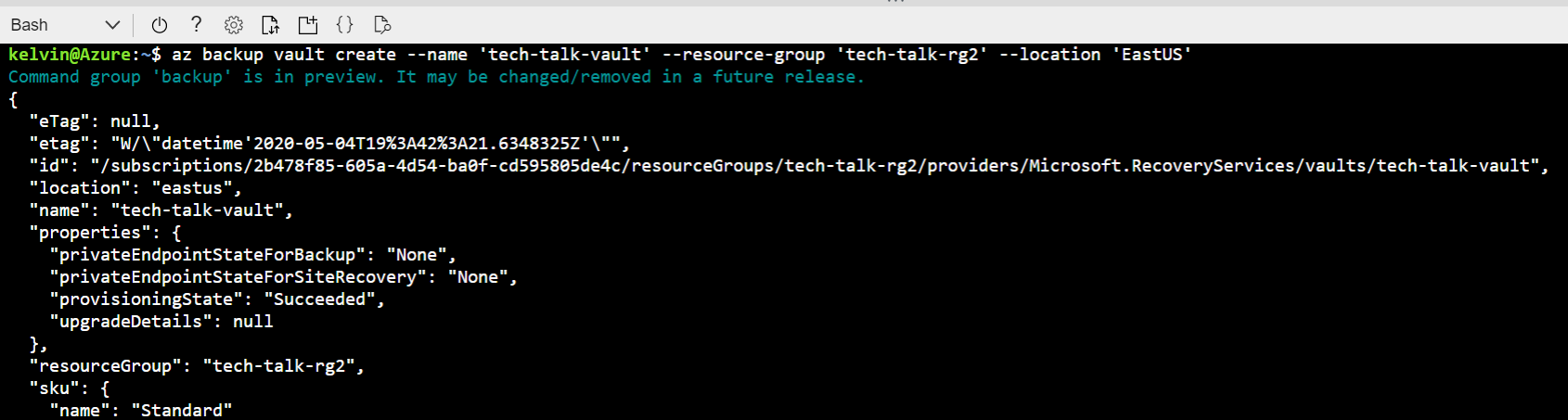
Next, In the portal, create a new backup job with a backup goal, prepare the Infrastructure and download the MARS agent (Microsoft Azure Recovery Services). This is what enables us to back up our on-premises resources to Azure.
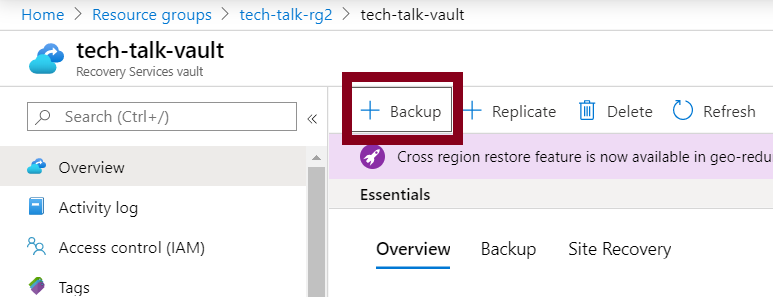
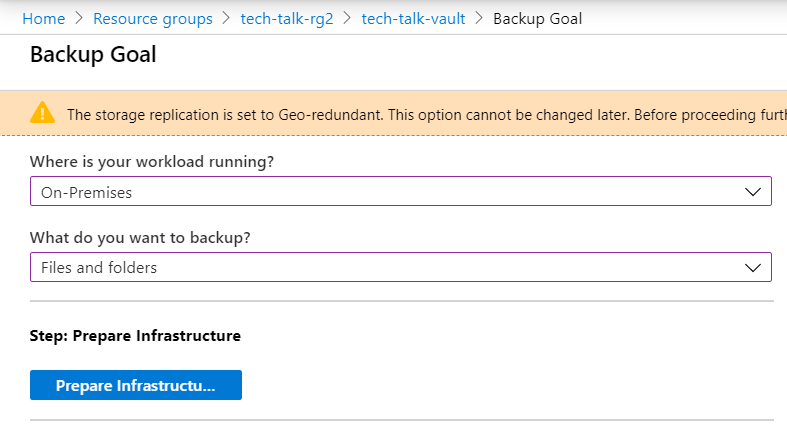
Next, make sure to download the vault credentials because you will need them on your on-premise server on which the MARS agent is installed.
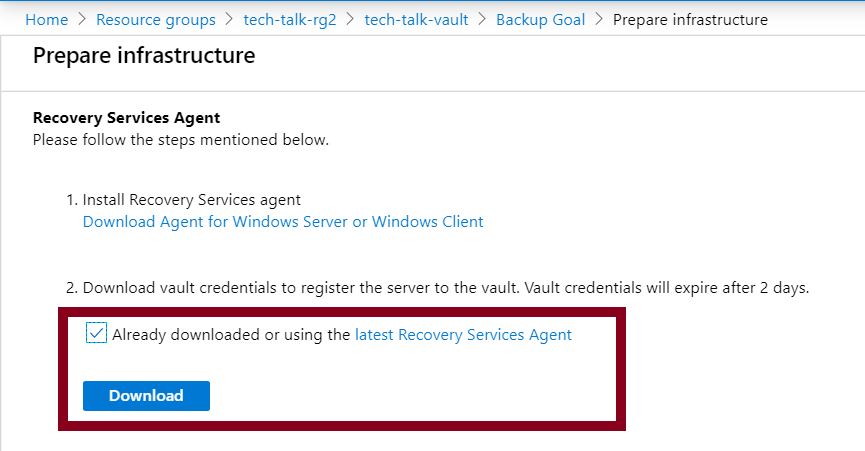
Copy the downloaded vault credentials file and use it during the process of registering the server in the MARS agent's installation process. Vault credentials expire every after two days.
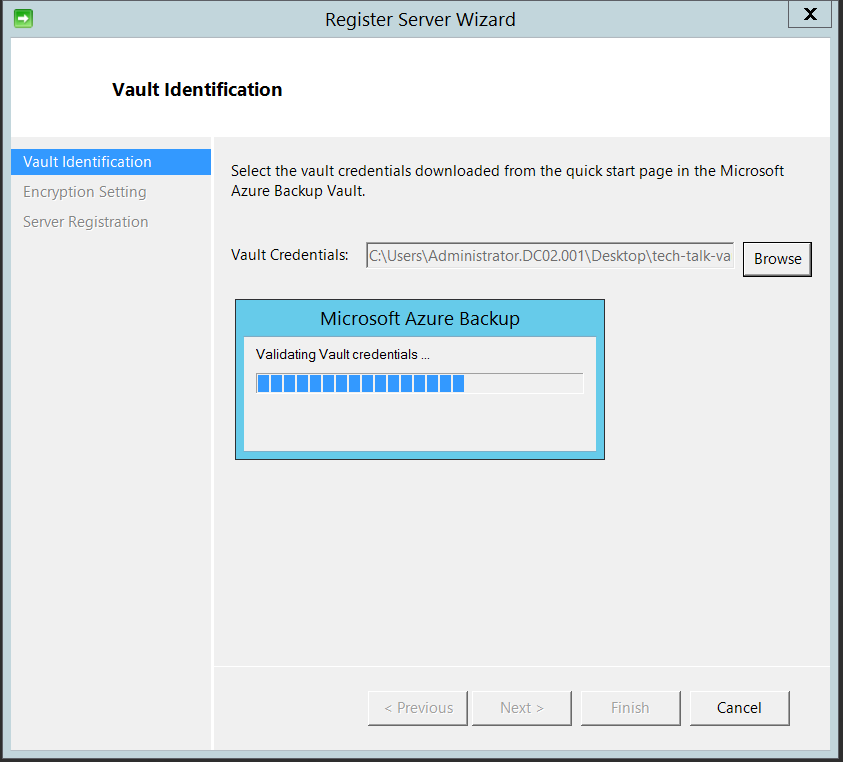
Next, generate a passphrase, save it to a safe location, and never lose it. Data backed up in Azure needs this passphrase. Once it's lost, you cannot recover anything.
When that is done, you can start the initial backup process.
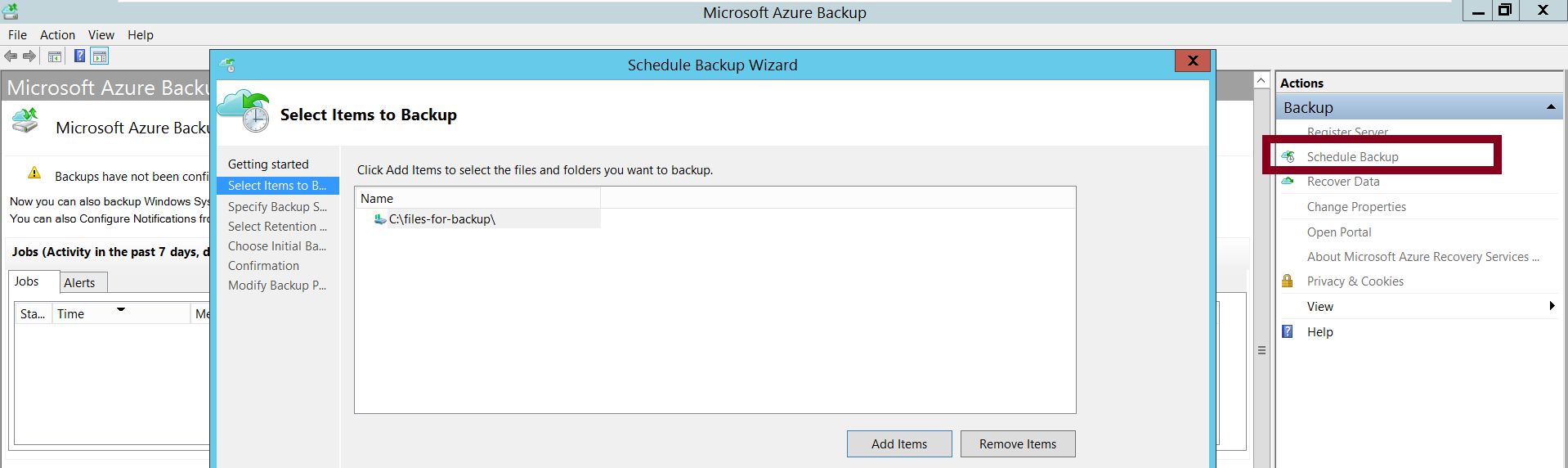
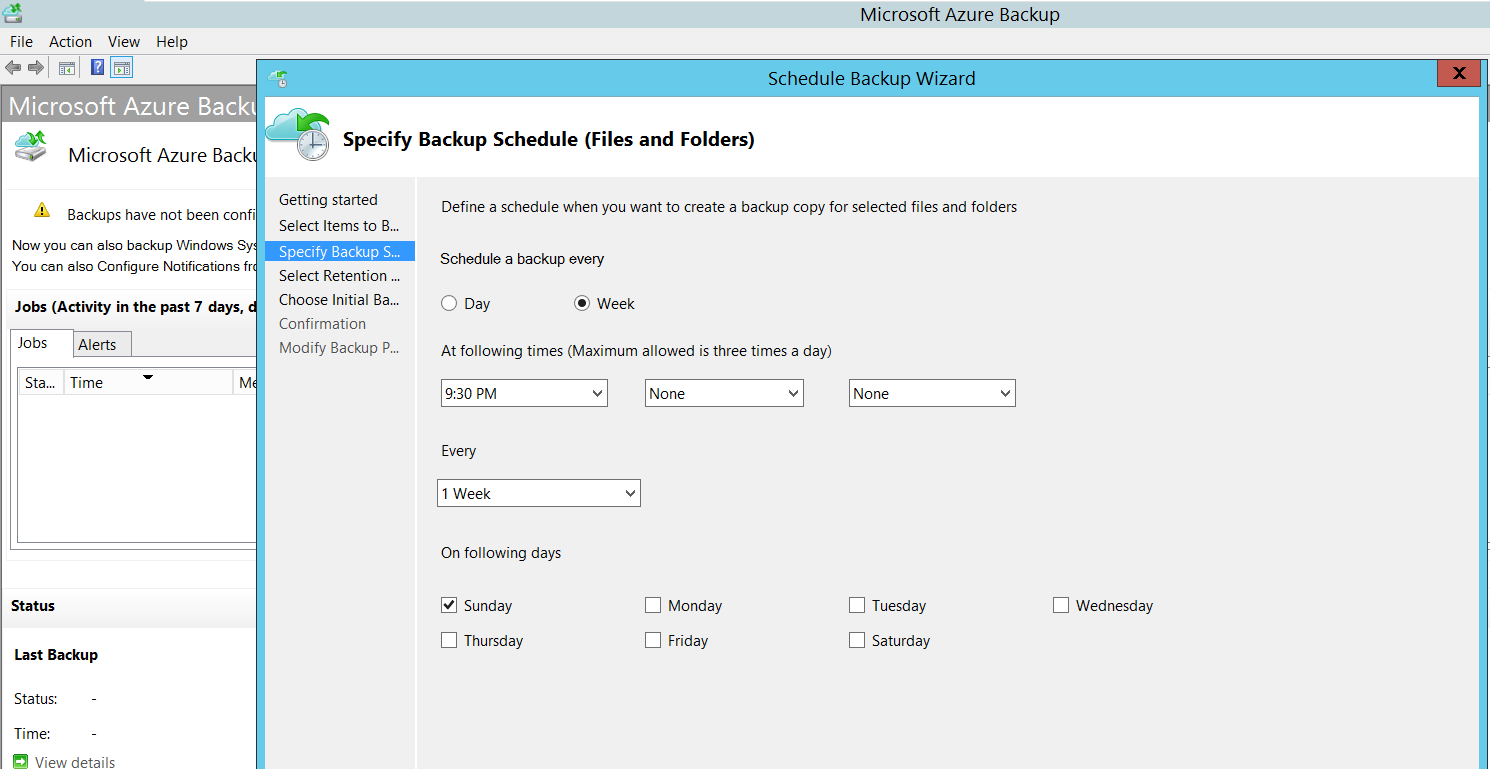
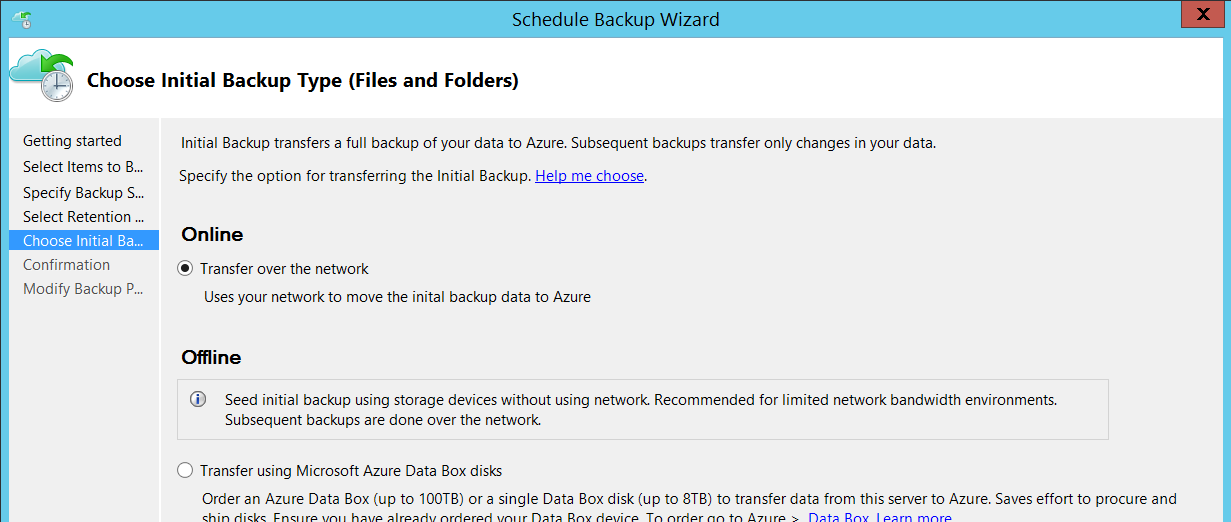
When your schedule is set, backups will always occur at that specified time. However, you can also perform an Ad-hoc backup by clicking on the backup now button as shown below, select the appropriate retention period and confirm.
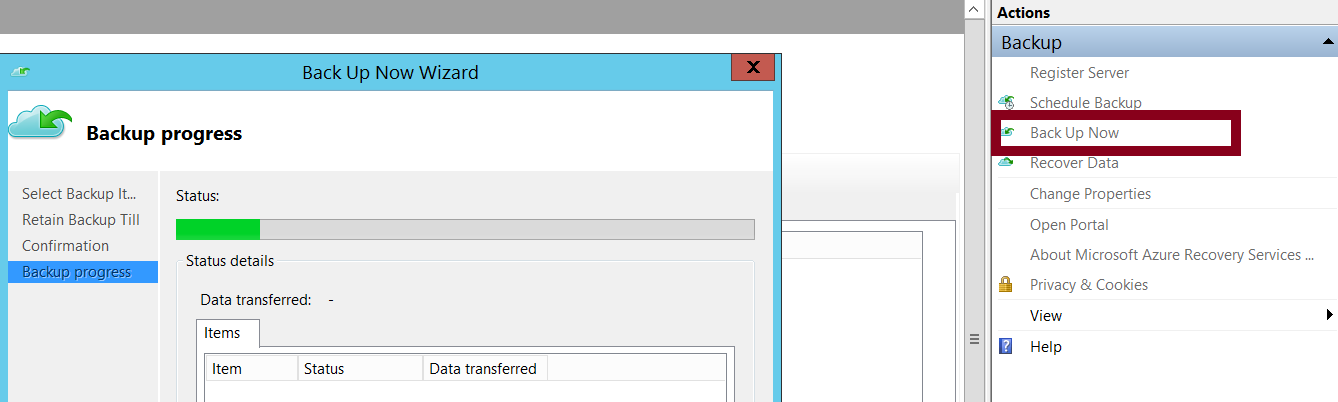
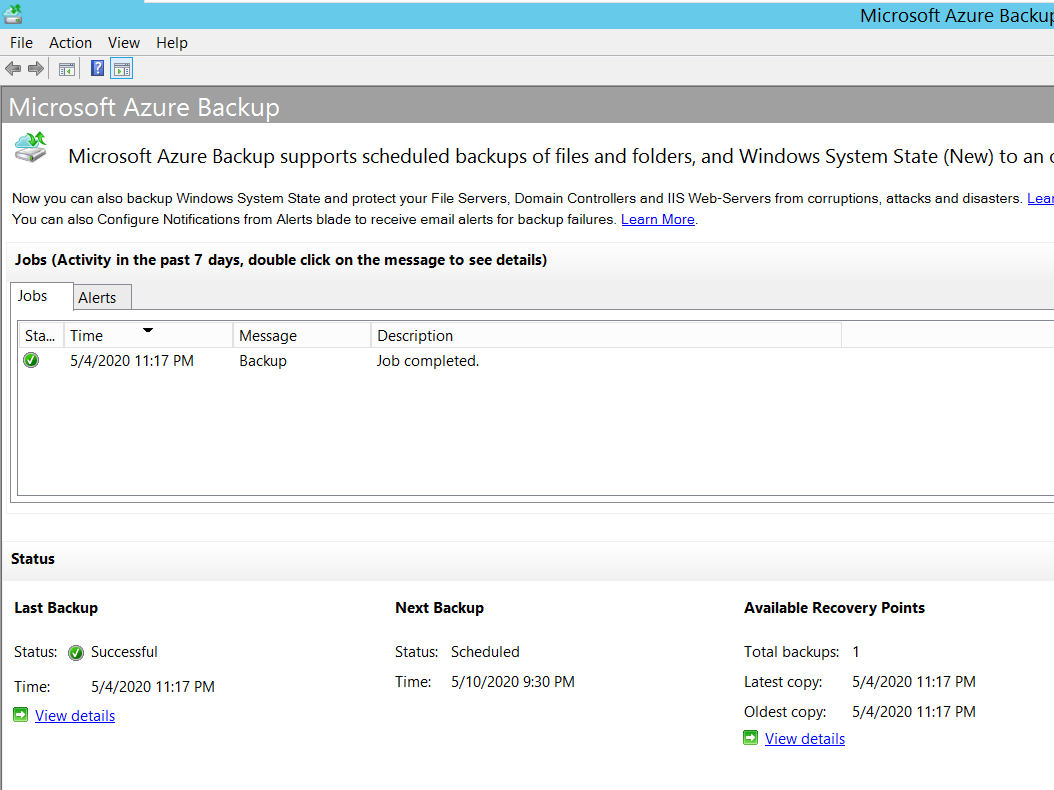
Back in the Azure portal, confirm your backed-up items by browsing to Recovery services vault > Backup Items > Azure Backup Agent, and you will see our backed-up items.
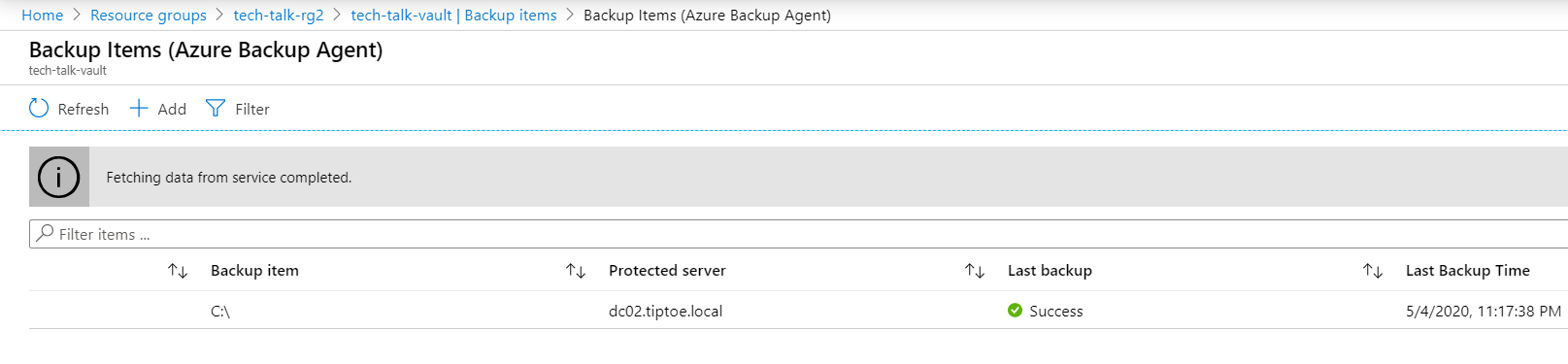
In this last part, we will configure Azure backup for an Azure virtual machine running Windows server 2016.
The first step is to head over to our recovery services vault -> Backup and then select Azure as the place where our workload is running.
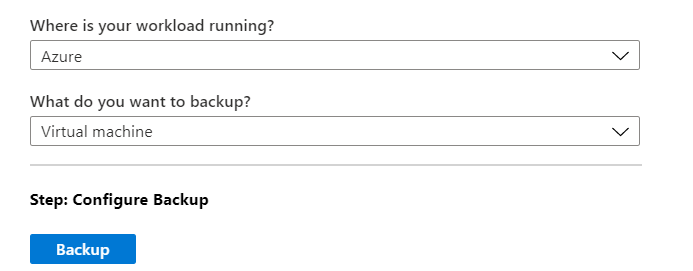
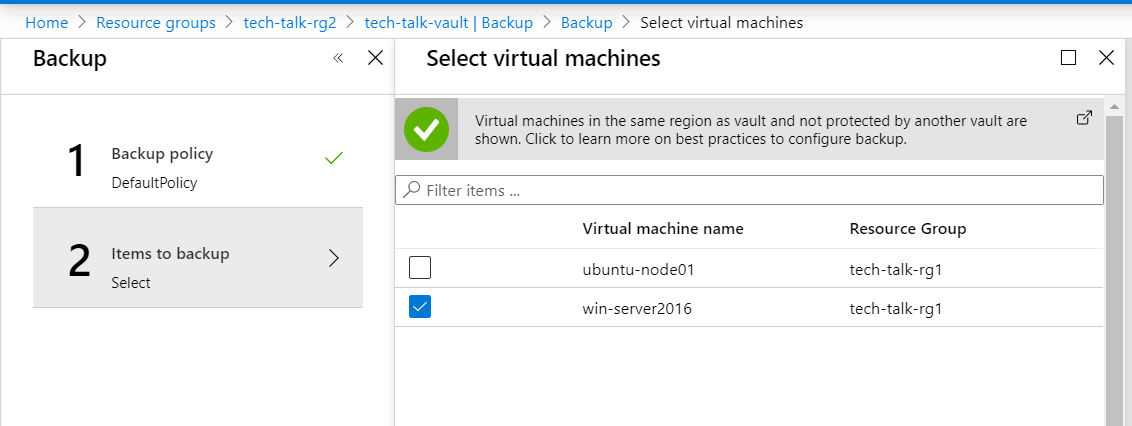
Select the Azure VM that you wish to backup and then enable the backup. When you check your backup items section, you can confirm that you have an Azure VM, next, perform an initial backup of your VM by clicking on the Backup now button.